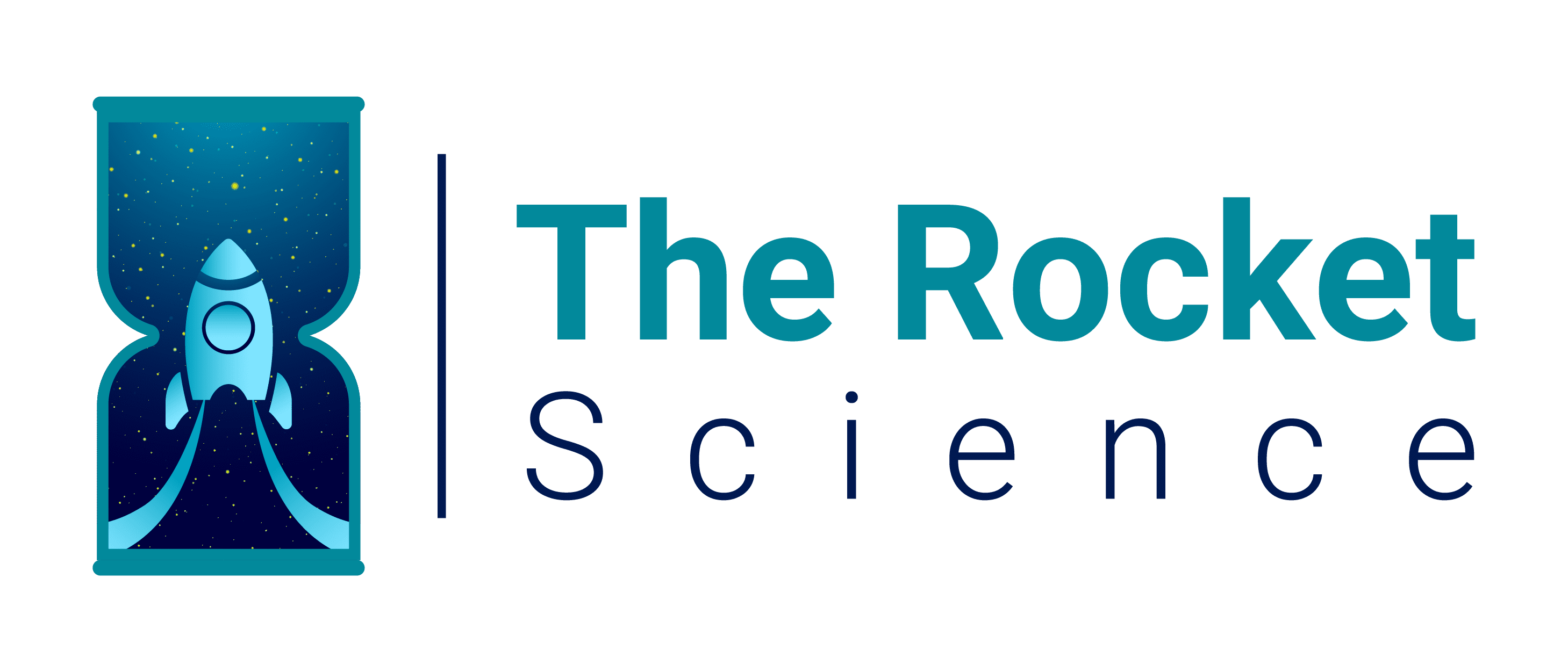3 Tips To Manage Your iPhone
Earlier this year, Apple released iOS 14.5, a version of its operating system that offers users a more streamlined experience. It provides new ways to open apps, add shortcuts to favorite iPhone functions, chat, and control your device in a satisfactory way.

These few tips will give you the most out of your iPhone:
1. Personalize The Control Panel
Control Center is the handy panel of frequently used settings accessed with a finger swipe. If you haven’t tweaked the control center yet, you can go to Settings, click Control Center.
This upgrade allows you to select apps to show and reorder the apps list to your taste.
2. Choose Your Mail and Browser Apps

Are you annoyed that the iPhone always, instead of the Gmail app, opening Apple’s Mail program when you choose an email address in the Contact list? You can choose whatever apps you want as your default programs if your iPhone runs iOS 14 or later.
To choose a default app, look for the setting of that particular app, tap “Default Mail (or Browser) App.” You have to confirm and then tell Siri to go ahead and open the settings specific to that app you want to use.
3. Get the Siri You Want
Compared to Amazon’s Alexa and Google Assistant, Apple’s Siri voice assistant has lost relevance in the last few years. To remedy that, iOS 14.5 features new skills for Siri, including different new voices.
To change Siri’s sound, select Siri under Settings and customize your choice.